Move Safari's Address Bar to the Top on Your iPhone
Matt Cone September 23, 2021 Tutorials iPhone Internet
One of the more dramatic changes in iOS 15 is in the Safari web browser: The address bar moved from the top to the bottom of the screen. But worry not! If you’d like to move Safari’s address bar back to the top of the screen, Apple has given you a setting to do just that.
![]()
Here’s how to move Safari’s address bar to the top of the screen on your iPhone:
From your iPhone’s home screen, tap Settings.
Tap Safari.
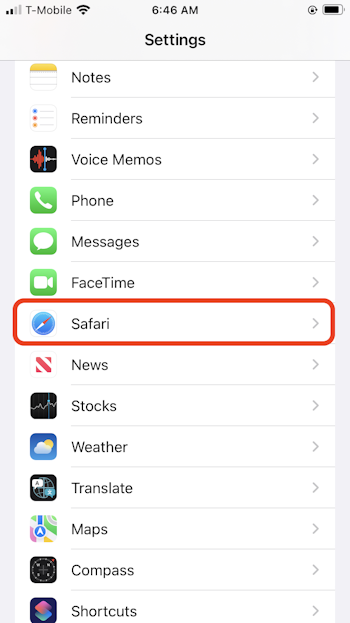
Scroll down to the tab settings. Tap Single Tab, as shown below.

That’s it — you’ve successfully moved the address bar in Safari back up to the top of the screen on your iPhone.
Related Articles
Subscribe to our email newsletter
Sign up and get Macinstruct's tutorials delivered to your inbox. No spam, promise!