How to Use Dark Mode on Your iPad
Matt Cone March 6, 2021 Tutorials iPad
Apple’s iPad provides a dark mode feature that turns the background of most applications black to make viewing your iPad at night easier. You can enable dark mode manually or set it to turn on automatically at night. Dark mode isn’t to everyone’s tastes — for example, not everyone likes reading white text on black backgrounds — but generally speaking, this is a feature that most people seem appreciate using a night.
Here’s how to use dark mode on your iPad:
From the home screen, tap Settings.
Tap Display & Brightness.
To turn dark mode on, tap Dark, as shown below.
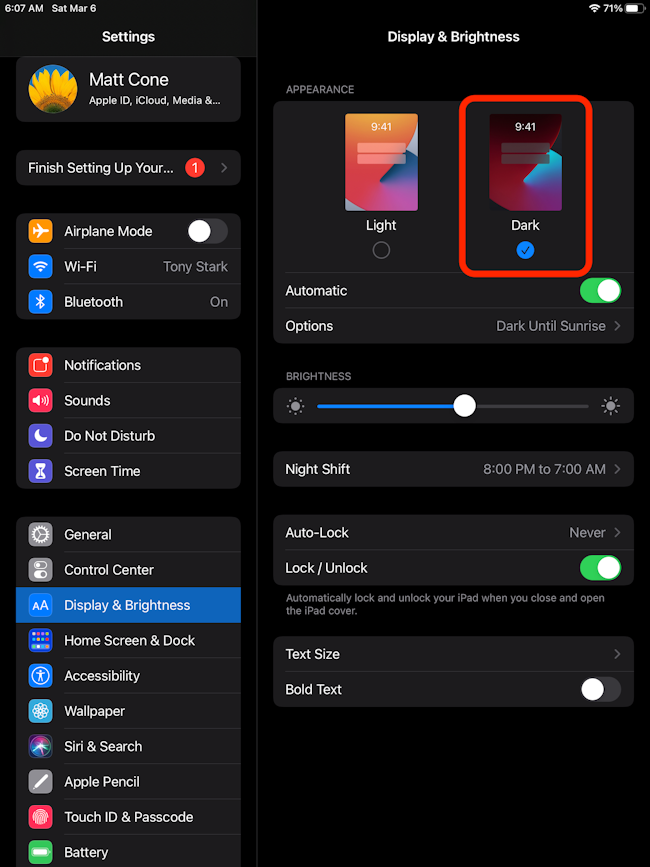
To set your iPad to automatically enable dark mode at night, move the Automatic switch to the on position.

You’ve successfully enabled dark mode on your iPad. To disable dark mode, tap Light on the Display & Brightness screen.
Related Articles
Subscribe to our email newsletter
Sign up and get Macinstruct's tutorials delivered to your inbox. No spam, promise!