How to Use Comic Life in the Classroom
Charles Thacker March 7, 2007 Tutorials Mac Apps Education
There’s a long history of comics in the classroom, and the list of references at the end of this article is a great starting point for learning about this concept. While there’s still resistance to this medium being used in education - whether by staff or students - there is also a growing movement to use every valuable tool available. Comics have some great uses in the classroom and in a variety of curricula. From pre-readers to high school students, from English to ESL to Science and Math, comics can help students analyze, synthesize and absorb content that may be more difficult when presented in only one way.
Why Comics in the Classroom?
For the pre-reader, a comic can be purely graphical in nature and help provide practice with sequencing as well as concrete to abstract transitions using illustrations instead of written words. The written component of a comic can be introduced when the early readers are ready to connect words with images. Comics can help early readers or readers with language acquisition problems by providing visual clues to the context of the narrative.
For more advanced readers, comics can contain all the complexity of ’normal’ written material which the student must decode and comprehend, such as puns, alliteration, metaphors, symbolism, point of view, context, inference, and narrative structures. A comic can also be a stepping-stone to more complex and traditional written work. A single pane in a comic can represent paragraphs worth of written material in a manner that is enjoyable and effective for the early or challenged reader.
Comics also have the ability to meet the needs of students in a variety of learning styles. Tom Hart illustrates how comics address many of Howard Gardner’s Multiple Intelligences in this short article. I strongly recommend that you read through the articles in the reference section below as many others have covered the concept of comics in education in far more detail than I do here.
Using Comic Life to Facilitate Student Participation
With the time educators have for research and professional reading becoming increasingly scarce, I know that a quick ‘What can I do with this tomorrow in class?’ concept must be presented. For this, I will select an example (the book report) that is simple and quick to implement, although there are far more effective uses of comics in the classroom.
We have staff using Comic Life to facilitate student participation in assignments that traditionally would have been written assignments with little to no imagery included. The book report is a classic example of how Comic Life can breath new life into an old assignment. Often dreaded by students (including myself), the book report is a staple of the classroom for several reasons. First, it provides a way to evaluate whether or not a student has read the assigned material. It also allows a student to show how they synthesize and analyze information contained in written material. Depending on the course requiring the report, this may include character and plot analysis, thematic content, purpose, story development, historical reference, and personal evaluation or judgment.
The book reports we often see in classes are, well, boring. Comic Life can help students create reports that are interesting to themselves and the class - reports that are fun to create and share. The paneled interface of a comic lends itself to breaking larger concepts into smaller, easily digested ideas that can be strung together in a coherent and entertaining way. Creating the imagery used in the comic can draw a student into the story or character in a way that a written report simply can’t.
Use Comic Life to help break down complex ideas and to create entertaining content for material that can sometimes be dull. Here are some assignment ideas that lend themselves to the use of Comic Life:
- Timelines (history, events, sequences)
- Historical figures (history of, life of)
- Instructions (step by step, details, illustrations, easy to follow)
- Dialogue punctuation
- Character analysis
- Plot analysis
- Storytelling
- Pre-Writing Tool
- Post-Reading Tool
- Teaching Onomatopoeias
- …and on and on
What is Comic Life?
Comic Life is an award winning application for creating not just comics (obviously), but also annotated images, dynamic photo albums, greeting cards, scrap books, story books, and instruction guides and brochures. In the classroom, it is an excellent tool for creating reports of almost any kind. Comic Life allows you to create page layouts with boxes for images and text. Styles can be applied to create just about any type of ‘feel’ for your document. Captions can be created with tails in order to have thought balloons, speech boxes or just additional annotations. Filters are available to turn your digital images into a variety of hand drawn looking graphics to enhance the comic appearance of your work.

With the ability to export your comic into a variety of formats (HTML, images, iPhoto Album, QuickTime or use your .Mac account to create a blog complete with RSS) you can share your work with others no matter where they are. Use Apple’s iPhoto Kodak print services to print out a hardback, linen covered, professionally printed book to really impress visitors with your creativity.
The Comic Life Interface
Comic Life gives you a clean and simple interface to use when creating your comic masterpiece. The main window is divided into four major panes.
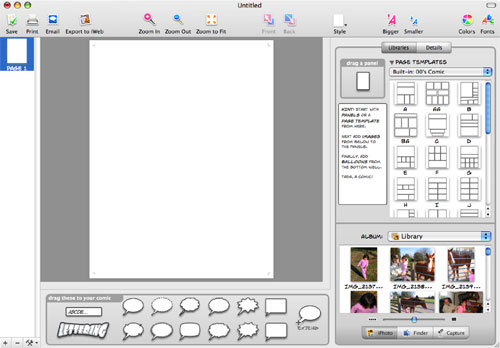
The left pane shows your pages and allows you to manage them by adding, removing or re-arranging them. The right side of the window has libraries and settings for page layouts and templates, and also an interface to browse your iPhoto library, albums, and any folder on your hard drive or mounted disks. Use the built-in image capture system in conjunction with a connected/built-in camera.

The bottom section of the window has a collection of text containers to create annotations, speech and thought bubbles in a variety of styles.

The filters you apply to the text elements allow you to create eye-popping effects.

The center pane is where you will complete all of your layout and text entry. It is the pasteboard (or work space) for your pages. With a slick interface, drag and drop convenience, and a huge selection of pre-defined templates and styles, Comic Life allows you to start your comic publishing career in a matter of minutes! More importantly, students will be able to quickly create dynamic content without spending excessive time learning how to use the tool. They will enjoy experimenting with the software and learn how to use it while having fun creating comics.
How to Create a Comic in Comic Life
Creating a comic with Comic Life is a simple 5-step process.
Select a template for your new page. There are over 200 templates in categories such as comics from the 40’s, 60’s and 80’s, manga, graphic novels, and euro comics. Or, you can create your own layout by dragging panels anywhere you want them.
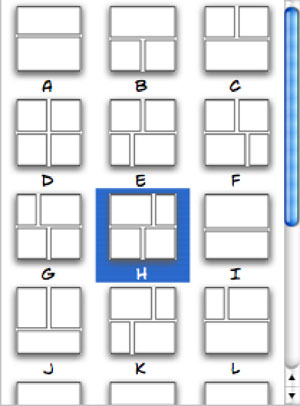
Add digital images from iPhoto, other disks or a connected digital camera. You can drag and drop images from the interface of Comic Life (from your iPhoto library or any connected disk), or you can drag items directly from the Finder into Comic Life. If you’d like to capture images directly from a camcorder or camera, such as an iSight, you can use the capture feature of Comic Life and create your comic with images you grab on the fly. Dragging an image onto a panel will put the image into the panel and crop it so the shortest dimension of the image matches the shortest dimension of the panel. You can adjust the panel size/shape separately from the image’s size.
Select a style/filter for digital images. You can leave your images in their unfiltered state, but Comic Life’s built-in filters and styles give you some very cool control over how ‘comicy’ your comic looks. If you don’t like the pre-defined styles, you can enter your own filter settings to get that perfect look. Don’t overlook the fact that you can draw your own images (on the computer, or on paper and scan them in) and then include them in your comic once they are in a digital format.
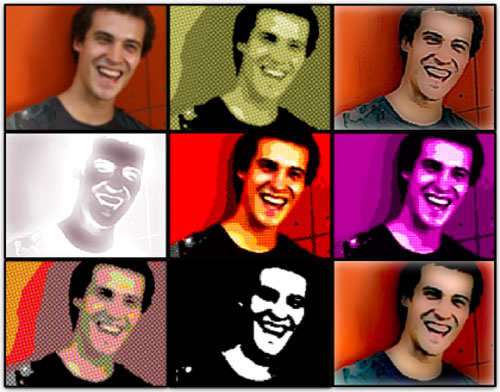
Add text containers and text. Just like almost everything else in Comic Life, adding text is a simple drag and drop process. The text containers at the bottom of the window provide you with different text presentations.

Drag a container into your page and enter your text. If you have a balloon selected, you can drag the tail to associate the speech or thought with a particular character in an image. Additional tails can be added for more than one speaker at a time. Other text containers have options for styles and effects to enhance the text. The controls allow you to stretch, scale, skew, colorize, outline, shade and too many other options to list. The pre-defined options are numerous and individual controls let you take them further. Nothing says WOW like…

Save (frequently) and export to your format of choice. Your export decisions will be based on what you intend to do with the comic when you’re done. Comic Life has several export options that allow you to share your work in digital or paper/printed form. The HTML export creates an interface that allows users to ‘flip’ through your comic page-by-page. Exporting to an album in iPhoto lets you build a quality book and then have it printed by Kodak. (If you’re not using iPhoto for that by now, you better look into it!)
Other Uses for Comic Life
Your imagination is the only thing that limits what you can do with Comic Life. As some of you may have discovered by reading this article, you can create graphics for use on web pages (or other publications) that would be time consuming to create with other tools. Want to show off something that is new or improved? No problem!


Spice up your images, documents, brochures and web pages. Just try not to use New and Improved together. If it’s new, there was nothing to improve upon and if it’s improved then it’s not new; it’s something old that was improved!
Tell Your Story with a Comic
When my family was in China to adopt our youngest daughter, we had some problems with the Citizenship and Immigration Services department (which was no surprise to us). To express our frustration and enduring sense of humor, I created a comic to share with family and friends regarding our most recent difficulty. I’ve included it here as an example of a quick and simple comic used to tell a short story.
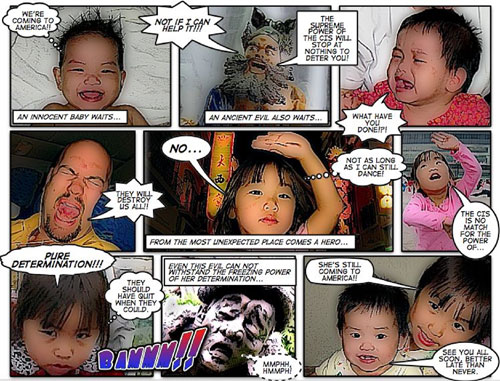
Related Links
- plasq (the creators of Comic Life)
- Comic Life Education Community
- American Library Association: Comic books and graphic novels
- National Council of Teachers of English
- Comics in the Classroom
- Comics in Education
- Comics in Education Web Resources
- Education World: Comics in the Classroom
- School Library Journal: Graphic Novels for (Really) Young Readers
- Reading Online: New Literacies
- National Association of Comics Art Educators
- Apple iPhoto Kodak Print Services
- Read Write Think Comic Ideas
Subscribe to our email newsletter
Sign up and get Macinstruct's tutorials delivered to your inbox. No spam, promise!